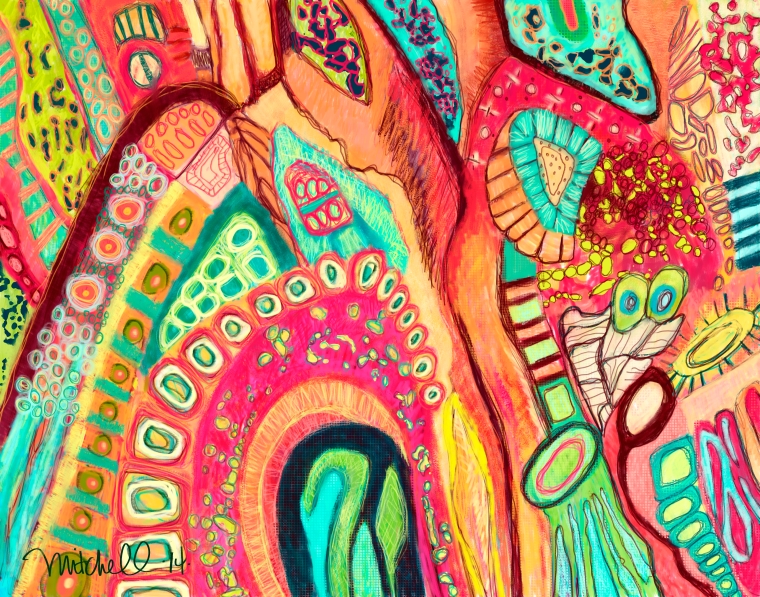I’m so excited. This is my 100th blog. I never realized what I was getting into when I started blogging.
I thought I would be the lone blogger picking up a follower here or there. Then, I found Word Press. Word Press makes the blogging experience very special.
First, they make it relatively easy to set up your blog with a theme of your choice. Second, whenever I’ve been stuck, people have been there to help me.
The community of Word Press bloggers blows me away. Word Press works at bringing us together to share our love of blogging. I feel like I belong to a special community that is incredibly supportive.
A huge thank you to all the people who follow me. I never dreamed I would have actual, real followers who were interested in my art AND my health. You are all special people to me.
As to my health, well, it is what it is. I’m feeling better the last few days than I have all year. I continue to be returned to a life. For that I am grateful.
As to the art in this blog, well this is something different for me.
As you may know, I take classes at the Digital Art Academy (DAA).It was founded by Karen Bonaker, a fabulous artist. Check out her blog here. We learn art while using the application Painter.
Starting Saturday, I am taking Japanese Inks from Karen at DAA.
This is a type of art I have studiously ignored all my life. I have had no interest in it at all.
So, why not broaden my horizon is what I figured. I’m totally intimidated, of course. Something new. There is a small part of me saying “you’ll never be able to do this.” But, I’m happy to report there is a larger part saying “yes, I can!” This is a huge change for me. Mrs. Negative had her way with me for a long time. But I have practiced being positive and loving myself and my art. I put Mrs. Negative Voice on a time out recently. I refuse to engage with her on any level.
Interestingly, I am finding that she is becoming less and less by my not engaging and fighting with her. When she pops up, I lovingly as possible put her on a time out. Of course, she will try to come back. I just gently remind her of the time out.